0
[Solved] VLC doesn’t change the speed for audio files when using the NumPad Plus key
The problem:
You listen to an audio file using VLC
You press the NumPadPlus key, to increase the playing speed
Nothing happens.
By the way, it works if you try to change the playing speed from the “Playback” menu, by selecting “speed”.
The solution:
Click first the VLC logo, like in the picture below.
Then press the NumPadPlus key.
The playing speed will increase.
This solution was tested and it worked on VLC 3.0.3
It might work on other versions too.
0
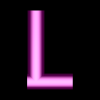
![[Solved] VLC doesn't change the speed for audio files when using the NumPad Plus key [Solved] VLC doesn't change the speed for audio files when using the NumPad Plus key](https://lunlun.com/wp-content/uploads/2020/08/Solved-VLC-doesnt-change-the-speed-for-audio-files-when-using-the-NumPad-Plus-key-300x236.png)