{this article has 313 words}
When I get an idea, I try to write it down as soon as possible. Otherwise, I’ll forget it very soon.
Where to write it down? On a placeholder. It can be a piece of paper, a computer file, a text message to myself or even an audio recording. I record it as audio if the idea is too long and I don’t have the necessary time to write.
Eventually, I convert paper and audio format to digital text files, because digital text files are very easy to search.
I keep all organized in one place. I can access very fast that place typing rx directly, when no window is selected. I use Windows 8. When no window is selected, I just see the Windows desktop. When I type rx, a background script, written in AHK, opens the folder that contains all the texts and links to the scanned paper versions and links to audio version of those I haven’t processed yet.
The AHK script for rx is quite simple:
:*:rx::
Run "C:\AllMySearcheableTexts"
return
The benefits of having the rx command:
– it’s very short (only 2 letters – r and x), so it’s very fast to type
– I don’t have to remember the actual location of my files. That’s the job of the script.
– consistency. If, at some point, I decide to rename / move the actual folder, I just update it in the AHK file, reload the AHK file, and rx will point to the new location. So, I all I have to remember is rx.
Of course, you can use other name instead of rx. This is what works for me.
Why not creating a shortcut on the desktop for that folder? My desktop is completely empty, with a solid color – I like it that way.
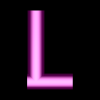
2 comments
Comments are closed.