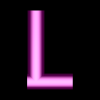Before creating AI (Artificial Intelligence) programs, let’s start with something simpler : using AI from existing software. An AI software will recognize something it sees for the first time by the training you provided. It’s like you show it 100 trees and when the software encounters a tree “says”: Hey, this is a tree!
Scenario: you recorded your voice using your computer microphone. Your microphone is omnidirectional, which means it also picked the sound made by your computer fan. How do you remove that noise, on an existing recording? Using AI. You train the software to recognize the noise, then you tell it to remove whatever sounds like that noise.
How do you select just the noise? When you start the recording, you say nothing for 2 seconds. In those 2 seconds, you’ll record just the noise.
In 2019, the recognition is almost perfect, but not 100% perfect. Which means the software will remove the noise, but also a little bit of your voice. Which means your voice will sound a little different, depending how “harsh” you want the noise removal to be.
What software can do this? Audacity. It’s free of charge, and it works on several major operating system. You can download it here:
https://www.audacityteam.org/download/
Join my newsletter today and you’ll receive:
– pictures of the Audacity training step and noise removal step.
– the actual project files (before and after the noise removal)
You can join my newsletter here (it’s free and I only ask you your email address, to know where to send you the email newsletter)
https://lunlun.com/newsletter/