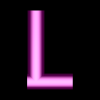0 Open the image. From the Image menu chose Negative (inverse image), then choose all channels. 0
Continue readingCategory: Learn IrfanView
How to scan using IrfanView?
0 From the File menu chose Select Scan / TWAIN Source and set the scanner you want to use. From
Continue readingHow to resize an image using IrfanView?
0 Open the image. From the Image menu chose Resize/Resample. 0
Continue readingHow to navigate to the next / previous image in IrfanView?
0 Press the Right key to go to the next picture. Press the Left key to go to the previous
Continue readingHow to toggle full screen in IrfanView?
0 Press the Enter key to go full screen. Press the Enter key to exit full screen. 0
Continue readingHow to convert from PNG to JPG (using IrfanView)
0 How to convert from PNG to JPG (using IrfanView) Open the PNG file (go to “File” menu, then choose
Continue readingHow to convert an image to black and white (using IrfanView)
+1 How to convert an image to black and white (using IrfanView) To convert, using IrfanView, an image to black
Continue readingCreate a PDF file from a set of images (using IrfanView)
+1 Create a PDF file from a set of images (using IrfanView) Go to “Options” menu, then choose “Multipage images
Continue readingHow to convert an image from color to black and white (grayscale)?
0 Answer 1: Using IrfanView (it’s freeware). You can download it here: https://www.irfanview.com/main_download_engl.htm Launch IrfanView. Open the image (File →
Continue reading