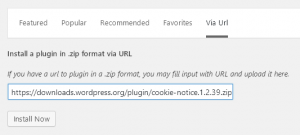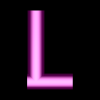I use this free plugin, called “Install via URL“.
Here’s how the “Add New” plugin section was looking before installing this plugin:
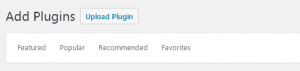
and after installing it:
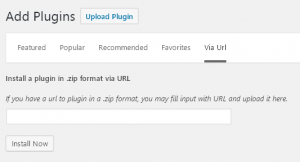
For me, this is very convenient when I already have the URL of a plugin, and I don’t want to search that plugin in the WordPress plugins database. For instance, I find myself a plugin I like, I copy its URL, but I don’t want to ask my WordPress to search again for it, just to find out its name, based on its URL.
Exemple: the next plugin I want to install is this one:
https://downloads.wordpress.org/plugin/cookie-notice.1.2.39.zip
(I got its URL by right-clicking on its “download” button, and copying its address).
After installing “Install via URL” plugin, I can now install the cookie plugin just by pasting its URL.