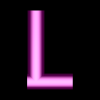"C:\Program Files\VideoLAN\VLC\vlc.exe" dvd:///H:/
The official documentation says that it should be dvd:// (with only 2 slashes) but that didn’t work for me. The /// worked.
Explanation
I want a way to start VLC and VLC, in turn, to start the DVD player part of it and to open automatically the movie that is on DVD disc from drive H.
I can do this in several steps:
– manually start VLC
– Media menu -> Open disk
– Select the drive unit I want, then click “Play”
Please note that command line doesn’t mean the DVD will play in command line – it just starts using command line.
Why command line? Because it can be automatized further, using AHK:
So, I now I click once on the desktop, then type vlch (h, because my drive is H), then VLC starts directly the movie from the H drive.
I could create a .bat file instead of an ahk one, but the AHK command is “invisible”, meaning I don’t need to keep a shortcut on my desktop to the bat file.
I include the following in an ahk file, that is ran automatically when Windows starts.
:*:vlch::
Run, "C:\Program Files\VideoLAN\VLC\vlc.exe" dvd:///H:/
return
You might need to edit the following, to match the location and name on your computer.
“C:\Program Files\VideoLAN\VLC\vlc.exe” = full path to VLC
dvd:///H:/ = H is the letter of the DVD drive, as seen by Windows