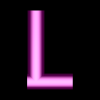0 To write code, I use the “Text” style of the WordPress editor, not the “Visual” tab. I just surround
Continue readingHow to fix the “out of memory” error in WordPress
0 After I installed several plugins, I started to receive errors like this: I edited the /etc/php.ini file, and I
Continue readingCookie Notice Plugin for WordPress
0 I use this free plugin: https://wordpress.org/plugins/cookie-notice/ to comply with the EU cookie law Here’s an easy way to test
Continue readingHow to install an plugin for WordPress via URL
0 I use this free plugin, called “Install via URL“. Here’s how the “Add New” plugin section was looking before
Continue readingBrainJar.com – wonderful tutorials with customizable site colors
0 I’ve rarely seen sites that allow you to customize so easily the colors and the design of the site,
Continue readingThe nicest license I’ve ever seen (it’s on CSS-Tricks.com)
0 https://css-tricks.com/license/ Here it’s how it looked at 25 OCT 2017: (please click on the image below to enlarge it)
Continue readingHow to add Google Analytics tracking code your site if you use WordPress?
0 1. You get the tracking code from the admin section of Google Analytics: https://analytics.google.com/analytics 2. You add that code
Continue readingHow to add a sitemap your site if you use WordPress?
0 I prefer this free plugin (it has a GPL license) https://wordpress.org/plugins/google-sitemap-generator/ After installing it, you need to activate it
Continue readingHow to check how fast your site loads?
0 You can test it here: https://tools.pingdom.com/ 0
Continue readingHow to check if your site is mobile-friendly?
0 You can test your site here: https://search.google.com/test/mobile-friendly 0
Continue reading